Launch the Videos app on your iPad and select the subtitled movie you just synched.
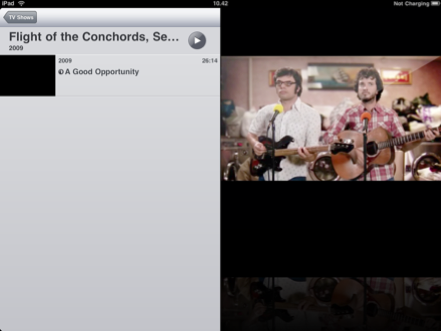
When playing a soft subtitle movie you will see new symbol on the left of the movie controller. Use that button to reveal a popup window where you can select your desired subtitle language (if you added multiple languages).

Now you can enjoy watching subtitled movies on your iPad.

Note: You can’t change the size or appearance of the subtitles on the iPad. It’s all handled by the system. If you want control over size and fonts and such I recommend you to file a feature request to Apple.
That’s it!
