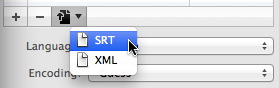About Subtitles
Subtitles are rendered in real-time using a resolution independent format. This means that the subtitles are always displayed at the best quality your device or application can perform. It just looks great!
The default size of the subtitle strip is 15% of the movie height. This will make the subtitles render at the same relative size on a low-resolution movie to a large hd-resolution movie. The size will always “look” the same. You can decrease/increase the relative size using the buttons in the toolbar. Each click represents one percent.
Finding Subtitle Files
iSubtitle 1.5 intruduces a very convenient subtitle search functionality. You just hit the search icon in the toolbar and select from any of the pre-defined subtitle sites.
When you find the proper subtitle file for you movie or tv show, just click the sites download button and iSubtitle will automatically download, unarchive, parsing and add the subtitle to your file. It just can't be easier. No more fiddling around with zipped or rar'ed subtitle files. iSubtitle takes care of the dirty work for you ;-)
This is how it works. Select a subtitle site from the search pull down menu. You can try several if you don't find what you're looking for.
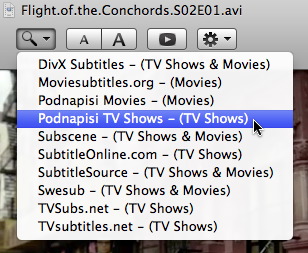
When you have found what you think is the correct subtitle for your movie/tv show, just click on the download button. It can look a bit different depending on the site you are currently using.

When the subtitle file has been downloaded and unarchived you will be asked if you want to import it.
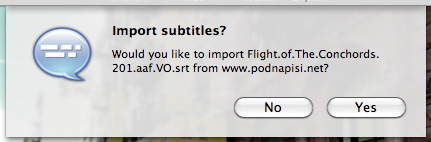
The subtitles will be imported and parsed and added to the subtitle drawer. Done! Voila!
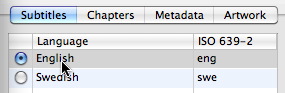
About Subtitle Files
iSubtitle supports all major subtitle file formats like SubRip (.srt), SubViewer 1 & 2 (.sub), SubStation Alpha (.ssa/.ass) and MicroDVD.
All these subtitle files are actually text files. You can open one in Text Edit or your favorite text editor and have a look.
.srt (SubRip) subtitles looks like this:
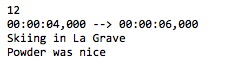
.sub (SubViewer 1 & 2) subtitles looks like this:
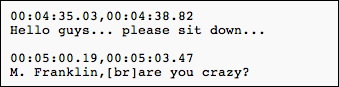
.ssa/.ass (SubStation Alpha) subtitles looks like this:
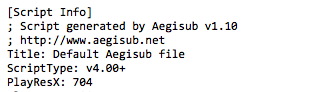
MicroDVD subtitles looks like this:
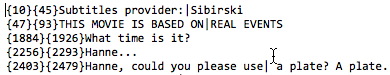
iSubtitle will convert all these formats into a common xml-based format called 3GPP Timed Text.
Export
You can always export the subtitles added to an xml-file or to an srt-file.