About Exporting
When a movie doesn’t come in the desired format for your device or application, you need to re-encode it. iSubtitle has a couple of built-in presets to make this re-encoding process a no-brainer. This is what the Export menu looks like when dropped.
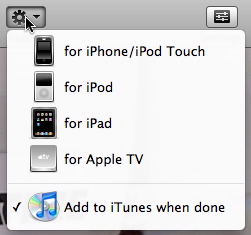
iPhone/iPod touch
This is the preferred approach if you prefer a smaller file size in exchange for quality. A movie created this way will play on your iPod (touch, classic), iPhone (2G, 3G), Apple TV in iTunes and in QuickTime Player.
Creates a H.264 movie with a maximum size of 480x360 pixels with AAC-LC stereo sound in 128Kbps. More details here...
iPod
This is the most general approach. A movie created this way will play on your iPod (touch, classic), iPhone (2G, 3G), Apple TV in iTunes and in QuickTime Player.
Creates a H.264 movie with a maximum size of 640x480 pixels with AAC-LC stereo sound in 128Kbps. More details here...
iPad
Watch high resolution movies in superb quality on your iPad. Creates a H.264 movie with a maximum size of 1280x720 pixels with AAC-LC stereo sound in 128 (or 160)Kbps playable on your iPad, computer or Apple TV.
Apple TV
This is the best approch if you want maximum quality, no matter the costs in time and file size. The movie will obviously play on the Apple TV, but it will also play on your mac.
Creates a H.264 movie with a maximum size of 1280x720 pixels with AAC-LC stereo sound in 128 (or 160)Kbps. More details here...
Copy to mp4 container
In iSubtitle 2.7 we added the ability to export/save MKV files with a H.264 video track into a new mp4 container without re-encoding the video. This will save you a lot of time. It doesn’t work with all MKV files but if the choice is available you can always try it before you decide to re-encode the movie using one of the other presets.
Add to iTunes when done
Will add the re-encoded movie to iTunes. If not checked, the re-encoded will end up in the same folder as the source file. It will have a suffix of .ipod, .iphone or .appletv depending on what you choose.
The .m4v container
Starting with version 1.5, iSubtitle can now keep the m4v container. This will have some benefits when it comes to compatibility with other devices since m4v is a subset of the mov container and it's better supported on more devices.
Why so slow?
QuickTime is a very old media framework. It has been around since 1991, and some code inside is probably still from that time. QuickTime can’t take advantage of multiple processor cores and it’s generally very slow. Apple has decided to re-write parts of QuickTime from the ground up in Mac OS 10.6 Snow Leopard. Generally exporting to iPhone, iPod or Apple TV under 10.6 is about twice as fast as in 10.5.