Submerge - Hardcoded subtitles for all your needs
Made for macOS. Requires macOS 10.15 Catalina or later.
See what's new in this version.
How to use
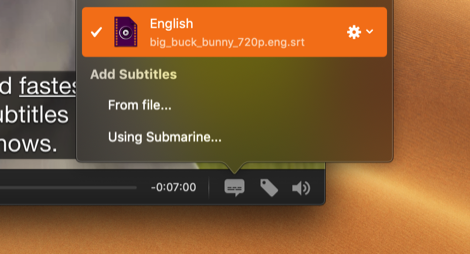
Add subtitles the easy way
Subtitles the way you want them
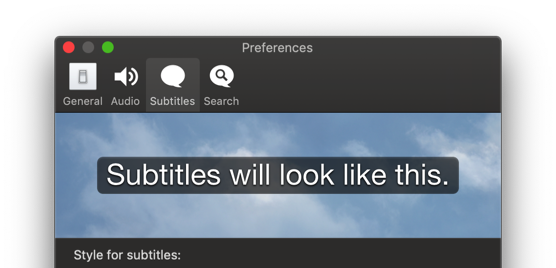
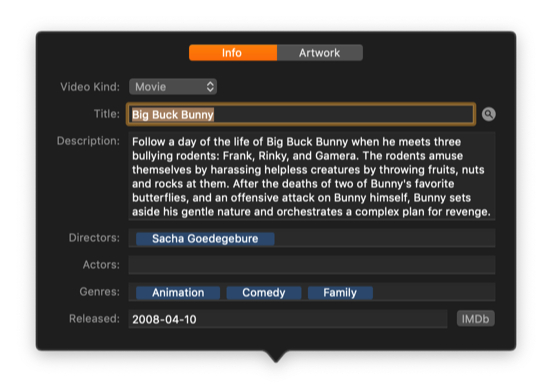
TV/iTunes metadata
Export like a pro
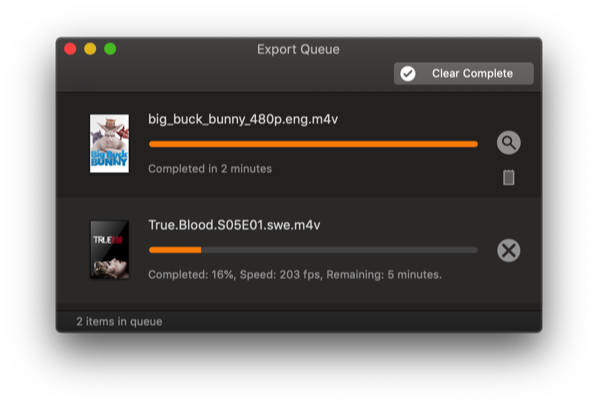
Subtitles
Submerge exports your movie with hard-coded subtitles “burned” into the video track. Such a movie will be watchable with subtitles on almost any device, like your game console, smartphone, pad and so on..
Metadata
Full TV/iTunes metadata editor and automatic metadata fetching for both movies and tv-shows. Your videos will look stunning in TV/iTunes or any other app that can utilize metadata.
Fast exports
Submerge will export your movies in a variety of formats using the latest and greatest version of the open source video encoder FFmpeg. It’s fast and reliable.
No plug-ins needed
Doesn’t depend on QuickTime or any other system extension or plug-in. It just works. Supports almost any video format you can imagine.
Pro settings
Professional tools for “Title safe area”, time offsets and more.
Export presets built-in
Many export presets built-in for poplar devices from Apple, Sony, Microsoft and so on. Now you even have a batch export queue like in those big name professional apps.
