| Media settings for the selected template | |||
In Media Settings you select what compression action to take on individual files (movies) using the selected template. You will be guided by looking at the warning description column. Move the cursor over a warning icon to get more information. |
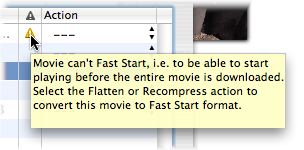
These are the possible warnings and a description of what to do: |
|
Hint: In order for a movie to be streamed on the Internet, i.e. to be able to start playing before the entire movie is downloaded, it is necessary for the movie to be stored in Fast Start format. This warning will remind you to Flatten or Recompress such movies. Select Flatten if there's no warning about different file extensions, otherwise select Recompress. |
|
Hint: The extension gives you a hint of the type of movie your dealing with. For example if you select a web template you can share many different movie formats but the QuickTime web plugin cannot recognize the movie as a QuickTime-movie if the extension is say .swf for a flash file. Select Flatten & Fix Extension or select Recompress. |
|
Hint: Movies come in different sizes and formats. If a movie is too large it will take ages to download. This warning will remind you to Recompress large movies. |
|